The New Era of App Development Using React Native
Written by Hemendra Singh on March 06, 2019 | Updated on: November 12, 2019

Are you a business professional looking for an React Native app development Company? Are you looking for developing an Android/iOS app for the first time? And wondering how to use React Native apps effectively?
“In my opinion, the future of mobile is the future of everything.” Quoted by Matt Galligan, Co-founder of Circa.
Then just don’t worry, because if you have thought of using React Native in your app development then you already in the right direction to build state-of-art mobile application for your business. And with this blog post, all other details will be taken care of. Let’s dive in to know more!
Table of Contents
Business Need for React Native
Applications coded with a strong JavaScript cannot have a better competition, except building a mobile application of course. JavaScript acts as a base which gets us to build any kind of web applications and use of which wasn’t possible for developing native mobile apps. Learning any kind of programming language including Objective C or Java was a must.
It was when Facebook’s React Native was launched when the barrier was broken. If the advantages of React Native are to be referred to, combinations of various mind-blowing features were put up together such as developing cross-platform apps for iOS and Android. You are no longer required to write two different coding for just a single app for the sake of its availability in both the operating systems. A React Native App Development Company provides assistance in this field. A lot of top apps contain React Native and are running successfully today.
Introduction to React Native
Here is an introduction to the world of advancement beyond our expectations. A sneak-peek into what React Native has been assigned to perform.
- Building the React Native apps
Using React Native you can code any application for both Android as well as iOS using JavaScript. What is fascinating from a coder’s perspective is now the GAge of all the specifically designed built-in features like camera, gestures, locations, and push notifications will be easy. The mobile applications building industry has diverse JavaScript library and among them are, PhoneGap or Ionic. But the barriers contained within them are – they are webview based and the applications are not natives built.
- Developing cross-platform apps for mobile (Android and iOS)
Building applications now are easier than ever. Previously, a coder had to code one application, two times, with two different codes i.e. coding had to be done in swift for iOS and in JavaScript or Kotlin for Android. The procedure of building apps has been shortened by Facebook’s React Native. You can now create your app using React Native, it will run in any mobile device irrespective of the operating system. This is an open source technology software that can build world-class applications very efficiently.
- Write the code using React Native and JavaScript
When you are working on applications in React Native, you will deal with JavaScript. React Native apps are built up using JavaScript and using which you can create a great user-interface component.
How To Start Development?
You have to get started simply by installing the application. But it can be a lot more complicated than you think.
- Using expo-cli
Perfect for beginners. Newbies should start building apps through this Command Line tool. Expo-cli comes with numerous options. Using this way, React Native boilerplate can be downloaded and installed, integrated with expo API. You can install and test the app on a mobile phone without the need for configuration. To open up your app using expo mobile app, just scan a QR code. For enhanced understanding and comparison, you can check on the other applications built via React Native.
-
- Using react-native-cli
Job done by react-native-cli is just the same if compared to expo-cli. Though variation can be measured in terms of advantages which is possessed by react-native-cli. Through this way having access to customization is an add-on, i.e. one can create his required native modules using the available options. You will have access to use all the tools which will affect the native modules. And in order to get the best of the features available, make sure you contact experts who would be provided by a React native app development Company.
Building an App For Both the OS
Just like other aspects, you have a set of requirements too, which have to be installed in order to commence with app building. Start by downloading and configuring Android Studio and Android SDK. Then installation of some APIs is required too.
The procedure for the same is:
- Open the Android Studio
- Click on the settings tab
- Tick mark the platform that React Native will be supporting in the SDK platform (for an instance, Android latest version)
- Go to SDK tools
- Check Android SDK Build-Tools, Android SDK tools, and the Google Play service
- Under the option, Android SDK Build-Tools choose the platforms: Starting from 19.0.0 to 20.0.0, 22.0.0 to 24.0.0, 25.0.2 , 26.0.1 to 26.0.3 and 28.0.1 to 28.02
Test your app in the emulator which is a medium where one has to run and test the app. There are some requirements and regulations to run apps on the emulator. There are combinations of emulators available as well. You can be better off with Android Studio’s Emulators or you may for a change go for Ge NYmotion or real devices.
This is all you need to do for Android application building. But how to do this in iOS? Here is the fix, the app which you built and tested keeping in view the Android features, will also run in an iOS. There are some exceptions though, you require a MacOS if you wish for the resulted app to run in iOS devices. This is all you require, no additional dependencies are needed by iOS for running React Native.
But, if you aspire to know the best emulators, Xcode is the one you are looking for. Mac has the capability of running both Android and iOS but it is the opposite for any other normal PC which has an android emulator installed in it. So, it is quite useful if you to own a MacOS and that is where all the work should be done.
On an end note, with all the requirements being met, you can start writing reactjs code. All you need to do is learn some basics to build strong iOS/Android applications. You are all fine with up till now, but make sure you check on the errors which can pop up anywhere and debug them. This is also a very crucial part i.e. debugging of errors.
My name is Hemendra Singh. I am Managing Director and co-founder of PuzzleInnovationz, a Mobile App Development Company. I am having a keen interest in the latest trends and technologies that are emerging in different domains. Being an entrepreneur in the field of IT sector, it becomes my responsibility to aid my audience with the knowledge of latest trends in the market.
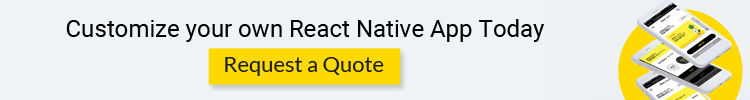
![Oracle Database Advantages, Disadvantages and Features [Guide 2021]](../wp-content/uploads/2019/08/Oracle-Database-Advantages-Disadvantages-150x150.jpg)











