How to Make a Website Using Joomla 3.4? Everything You Need To Know
Written by Hemendra Singh on February 18, 2019 | Updated on: August 22, 2019

Back in the late 90’s and early 2000, creating a website required people to have serious technical and website knowledge. During those times you could not just wave a wand and create a website in a few minutes. Individuals would spend days and sometimes even months, trying to create a perfect website. However, with passing, time things began to change. Standing in 2019, anyone can create a website within a few hours without having ample technical knowledge as well. Those who can create a website without knowing much about the in-depth functionalities, owe their thanks to CMS.
What is a CMS? Well, a CMS or Content Management System is used to create and modify digital content for various purposes. There are several CMS companies and Joomla has grown to become one of the most popular CMS. A revolutionary objective to make web development even more efficient, Joomla development services can help you create a brand new website.
Some of the most popular names like Harvard, eBay, General Electric etc. use Joomla to build their websites. Joomla development services are very popular nowadays because it is simple and consumes less time. Now we will discuss some important steps that you need to follow to create a website using Joomla 3.4.
Table of Contents
Steps to create a website with Joomla
Creating a website on Joomla 3.4 is not a hectic task but it still takes some doing. There are some important steps which you need to follow sequentially. The steps are – Understand the Joomla Admin Interface, Install a Joomla Template, Add Content, Create Menu and Add a module. any Joomla website development Company will follow these steps as well. So have a closer look at the steps from the detailed overview in the upcoming section.
Prerequisites – Before we discuss the important steps for creating the website, there are two elements you need beforehand. The first is choosing a domain name and the second is to find a reliable hosting service. Your overall task becomes much easier when you have these two elements ready for your website.
Major Steps – When you have the domain name and hosting service ready, we are ready to move towards next steps. Follow these steps to create a stunning website using Joomla 3.4.
Step 1 – Joomla Admin Interface
Download the setup file for the Joomla 3.4 and install it on your personal computer. There are two different ways by which you can install it – manual or direct installation. It is recommended that you go with the direct installation for safe and stable service. If you cannot carry these processes, then simply ask a Joomla development Company for helping you out in creating the website you want.
Once installed, you need to understand the Admin Interface from where most of the work will be done. The menu at the top of this window contains all the major administrator functions and features. On the left, the sidebar has the tools required to manage the website.
The 6 major sections of the Admin Interface that are of most importance –
- System – Once the user enters this section, they can get the Global Configuration option. You can easily change the settings which will affect the whole website and other aspects. The site, system, filters and even the server can be modified from here. Once you are done, you can easily come back to the control panel with a single click.
- Users – With the help of Joomla 3.4 you can allow multiple users to access a single website. By using the User option, you can give Super User access to anyone you want to. The Super User can add other users and grant them different levels of access.
- Menus – This option allows you to create and manage different navigation menu on the website.
- Content – As the name suggests, with the Content option you can create and modify articles and blogs. You can also make featured articles and manage all the other media files.
- Components – From here you can access the different functional elements of the website like banners, news feed etc.
- Extensions – Extensions are a great way to make your website more interesting and efficient. Different templates, plugins, and languages are easily accessible with this option.
Step 2 – Installing a Joomla Template
Joomla Templates are available in the Extensions tab. You need to install a template before carrying on with other aspects of the website. Here are the steps required to install a template in Joomla.
- First, you will need to click on Extensions.
- Then select the Extensions Manager.
- Now, browse for the template you want to install.
- Select and click on upload to install the template.
Joomla comes with three other different options to install a template from the Extensions tab.
- From the Web – Joomla 3.4 allows you to directly install a template from the Joomla Extension Directory.
- The Directory – You can also install an extension in Joomla provided you know the given path of the directory.
- Using an URL – To add a template or any other extension, users can enter the URL and upload it.
Once you have selected the template, you will need to activate it. First, go to the Extensions tab and select the Template Manager. In the Manager screen, search for the template or extension file and make it the default template. You can do it by clicking on the star symbol. The template will activate on the website in a few seconds.
Step 3 – Add the desired content
As soon as the template is ready, your website is now ready to host your desired content. In Joomla 3.4, the term Article is used rather than content. So how are you going to add your content on your website? First, on the left sidebar of the Joomla control panel, you will need to select “Add New Article”. Once you click on it, you will have to create the content along with a suitable heading. You can make your content interesting by adding pictures, infographics, etc. Once you are finished with the content click on “Save & Close” option available in the menu manager.
Step 4 – Creating the Menu
If you do not add the article you created on the menu, it will fail to appear on the website. Joomla 3.4 gives you the choice to go with the default menu or create your own. If you want to create your own menu, go to Menu Manager and click on “Add New Menu”.
Add the title for this new menu and click on “Save & Close”. Once the menu is ready, you will be able to add the content. Click on “Menus” and then select New Menu. Then click on“Add New Menu Items”.
Step 5 – Adding the Module
Now we are at the final step of the overall process. Adding the module is an important step. First, you will need to go to Extensions and then click on Module Manager. In the Manager screen, you will get the option to create a “New” module. When the pop-up page appears, select the menu.
Give a unique title to the module and select your menu. After these steps are complete, go to Positions and make sure to select the final position for the menu. That’s it! On the website, you will be able to see the menu, module and also the content which you created. Joomla web development services will surely cover all these aspects that we mentioned.
So here are the important steps that you will need to follow in order to create a website using Joomla 3.4. Every Joomla website Development Company is gaining popularity as more people want to use Joomla. We hope this guide will help you to create a brilliant website for your content.
My name is Hemendra Singh. I am Managing Director and co-founder of PuzzleInnovationz, a Mobile App Development Company. I am having a keen interest in the latest trends and technologies that are emerging in different domains. Being an entrepreneur in the field of IT sector, it becomes my responsibility to aid my audience with the knowledge of latest trends in the market.
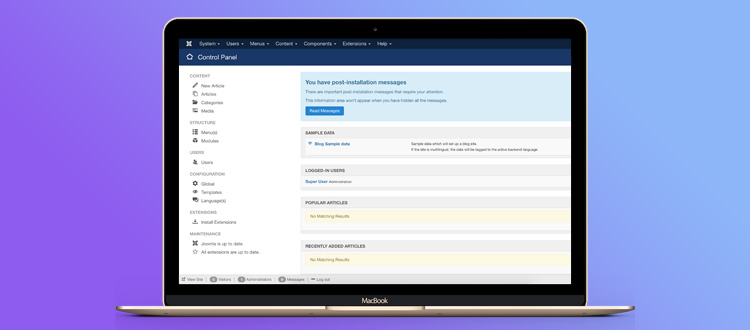
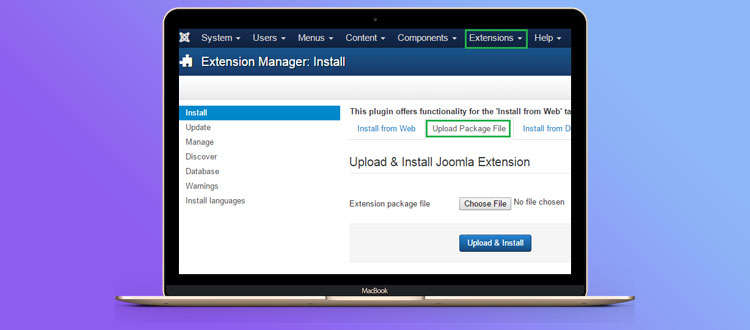
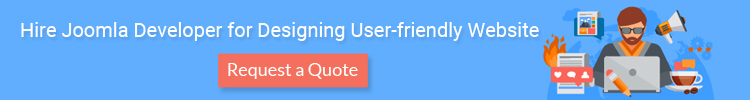
![Oracle Database Advantages, Disadvantages and Features [Guide 2021]](../wp-content/uploads/2019/08/Oracle-Database-Advantages-Disadvantages-150x150.jpg)











